วิธีใช้โปรแกรม ส่ง Flex Message ออกแบบเอง
วิธีใช้โปรแกรม ส่ง Flex Message ออกแบบเอง
1. ไปที่ ► https://developers.line.biz/flex-simulator
ออกแบบ Flex Message ด้วย Flex Simulator
เมื่อเป็นที่พอใจแล้ว
- กดปุ่ม View as JSON
นำ Code JSON ไปใส่ในโปรแกรมส่งต่อไป
{
"type": "carousel",
"contents": [
{
"type": "bubble",
"size": "mega",
"body": {
"type": "box",
"layout": "vertical",
"contents": [
{
"type": "image",
"url": "https://i.ibb.co/MfJrVDb/002.jpg",
"size": "full",
"aspectRatio": "1:1",
"action": {
"type": "uri",
"label": "action",
"uri": "https://i.ibb.co/MfJrVDb/002.jpg"
},
"offsetTop": "none",
"align": "center",
"margin": "none"
},
{
"type": "text",
"text": "🔍 แตะที่ภาพเพื่อขยาย",
"size": "sm",
"color": "#0070e0",
"wrap": true,
"align": "center",
"margin": "none"
},
{
"type": "text",
"text": "🎀รายการปันธรรมะ🎀",
"size": "md",
"color": "#004ac2",
"wrap": true,
"align": "center",
"margin": "lg"
},
{
"type": "text",
"text": "🎖Insight Case Study ฝันในฝัน🎖",
"size": "md",
"color": "#004ac2",
"wrap": true,
"align": "center"
},
{
"type": "button",
"margin": "lg",
"height": "sm",
"action": {
"type": "uri",
"label": "รับชมที่ห้อง Zoom DM/3",
"uri": "https://zoom072.com/dm/3"
},
"style": "primary"
},
{
"type": "button",
"margin": "sm",
"height": "sm",
"action": {
"type": "uri",
"label": "Youtube ช่องปันธรรมะ",
"uri": "https://www.youtube.com/channel/UCcK18bGgsGjZmWoO6e83bGg"
},
"style": "primary"
}
],
"backgroundColor": "#f8e3ff"
}
},
{
"type": "bubble",
"size": "mega",
"body": {
"type": "box",
"layout": "vertical",
"contents": [
{
"type": "text",
"text": "♦️การุณยฆาต คนไข้ ขอจบชีวิต..ด้วยมือหมอ หมอจะบาปหรือไม่? จะมีวิบากกรรมตามสนองชาติหน้าอย่างไร",
"size": "sm",
"color": "#004ac2",
"wrap": true
},
{
"type": "text",
"text": "♦️กว่าจะมาเป็น โฆษกลูกศิษย์วัดพระธรรมกาย",
"size": "sm",
"color": "#004ac2",
"wrap": true
},
{
"type": "text",
"text": "♦️ไม่ฟ้องนาย ไม่ขายเพื่อน ส่งเสริมให้เค้าได้ดี",
"size": "sm",
"color": "#004ac2",
"wrap": true
},
{
"type": "text",
"text": "♦️เป็นที่รักของเพื่อนฝูง",
"size": "sm",
"color": "#004ac2",
"wrap": true
},
{
"type": "text",
"text": "♦️อดีตทหารของพระราชา ยอดกัลยาณมิตร",
"size": "sm",
"color": "#004ac2",
"wrap": true
},
{
"type": "text",
"text": "🎤พร้อมสัมภาษณ์เจ้าของเคส",
"size": "sm",
"color": "#004ac2",
"wrap": true,
"align": "center",
"margin": "sm"
},
{
"type": "text",
"text": "กัลฯองอาจ ธรรมนิทา",
"size": "lg",
"color": "#c70404",
"wrap": true,
"align": "center"
},
{
"type": "text",
"text": "โฆษกศิษยานุศิษย์วัดพระธรรมกาย",
"size": "sm",
"color": "#c70404",
"wrap": true,
"align": "center"
},
{
"type": "text",
"text": "รับชมสดๆ",
"size": "md",
"color": "#004ac2",
"wrap": true,
"margin": "sm",
"align": "center"
},
{
"type": "text",
"text": "วันเสาร์ที่ 7 สิงหาคม พ.ศ. 2564",
"size": "md",
"color": "#004ac2",
"wrap": true,
"align": "center"
},
{
"type": "text",
"text": "❤️20.30 น. - 21.40 น.",
"size": "md",
"color": "#004ac2",
"wrap": true,
"align": "center"
},
{
"type": "text",
"text": "ห้อง Zoom สำนักสื่อธรรมะ",
"size": "md",
"color": "#9c0000",
"wrap": true,
"margin": "sm",
"action": {
"type": "uri",
"label": "action",
"uri": "https://zoom072.com/dm/3"
}
},
{
"type": "text",
"text": "Meeting ID : 938 4928 2896",
"size": "md",
"color": "#9c0000",
"wrap": true,
"action": {
"type": "uri",
"label": "action",
"uri": "https://zoom072.com/dm/3"
}
},
{
"type": "text",
"text": "Passcode : 072",
"size": "md",
"color": "#9c0000",
"wrap": true,
"action": {
"type": "uri",
"label": "action",
"uri": "https://zoom072.com/dm/3"
}
},
{
"type": "text",
"text": "☸️ ไม่มีใครพ้น เรื่องกฎแห่งกรรม",
"size": "md",
"color": "#004ac2",
"wrap": true,
"margin": "sm",
"align": "center"
},
{
"type": "text",
"text": "ใครเชื่อเหตุผล คนนั้นเชื่อกฎแห่งกรรม",
"size": "md",
"color": "#004ac2",
"wrap": true,
"align": "center"
},
{
"type": "button",
"height": "sm",
"action": {
"type": "uri",
"label": "กดแชร์ต่อให้ผู้ที่สนใจ",
"uri": "https://liff.line.me/1613121112-AkkBlEKg?sMessageID=A640806153955"
},
"style": "secondary",
"color": "#00EDBE",
"margin": "sm"
}
],
"backgroundColor": "#f8e3ff"
}
}
]
}
2. ไปที่ ► https://liff.line.me/1613121112-81pg7nWx
กดปุ่มเพิ่ม Flex Message
แล้วนำ Code JSON ไปใส่ในช่องนี้
กดปุ่มบันทึก และกดปุ่มส่งต่อ|Forward
ส่งให้เพื่อนใน Line ต่อได้




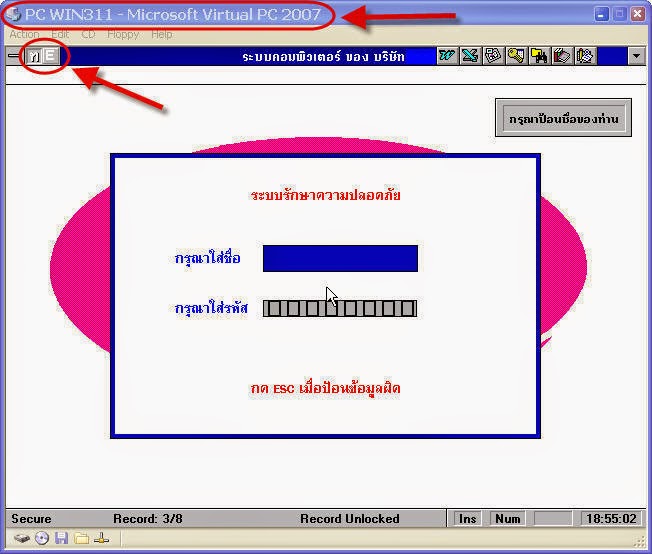


ความคิดเห็น
แสดงความคิดเห็น